Disclaimer: I recently attended Storage Field Day 19. My flights, accommodation and other expenses were paid for by Tech Field Day. There is no requirement for me to blog about any of the content presented and I am not compensated in any way for my time at the event. Some materials presented were discussed under NDA and don’t form part of my blog posts, but could influence future discussions.
The first presentation of Storage Field Day 19 was Tiger Technology. They are a data management company that has been around since 2004, mainly providing solutions primarily for the media and entertainment industry.
This industry is interesting to modern storage because of their application requirements, in particular video. These applications are usually mission critical, and require high bandwidth and low latency. Because these applications are so diverse, there really isn’t a standard. One requirement they do all have in common is that they are intolerant of data loss. Think of video games suffering lag, or a live sporting event dropping frames or even pixels – these are just not acceptable performance in this industry.
The Tiger Technology team took us on the journey of how they built their new Tiger Bridge offering. Tiger Bridge is a cloud tiering solution for Windows (they are working on Linux) that brings cloud storage to current (and legacy) workflows in a way that is invisible to your workers.
Tiger Technology’s Journey to the Tiger Bridge
The customer problem that took them on their journey to create Tiger Bridge was surveillance for an airport. The airport wanted to upgrade their surveillance systems. They had 300 HD cameras with a retention time of 2 weeks and wanted to scale within 3 years to 10,000 4K cameras that would have a retention of 6 months. Tiger Technology computed that the capacity for this project would be ongoing at 15 petabytes of data.
Tackling this problem using standard file systems would be prohibitively expensive, not to mention that it wasn’t even possible to get Windows to that capacity at the time they started. They knew object storage would work better. Because of the security implications, other requirements were no latency or BW impact, no tamper point, software only, and scalable.
If you think about surveillance cameras, you need a way to keep the data on-site for a while, then you need to send the data someplace that doesn’t cost as much to store it. But you need to be able to bring that data back with fidelity if you need to check the videos for something. These customer challenges are how they came up with the idea for Tiger Bridge.
What is Tiger Bridge?
Tiger Bridge is a hierarchical storage management (HSM) system. It installs in less than five minutes on a server. The agent installed on the servers is a Microsoft Filter Driver and sits between the application reads and writes and target storage. Since it is integrated with the file system as a filter driver it also falls under Active Directory control, which is great for existing workloads and policies.
With Tiger Bridge, files are replicated and tiered automatically based on policies set on last access time and/or volume capacity. The agent does the tiering work in the background, so sending or retrieving the file from the cloud, even cold cloud storage, is transparent to the user.
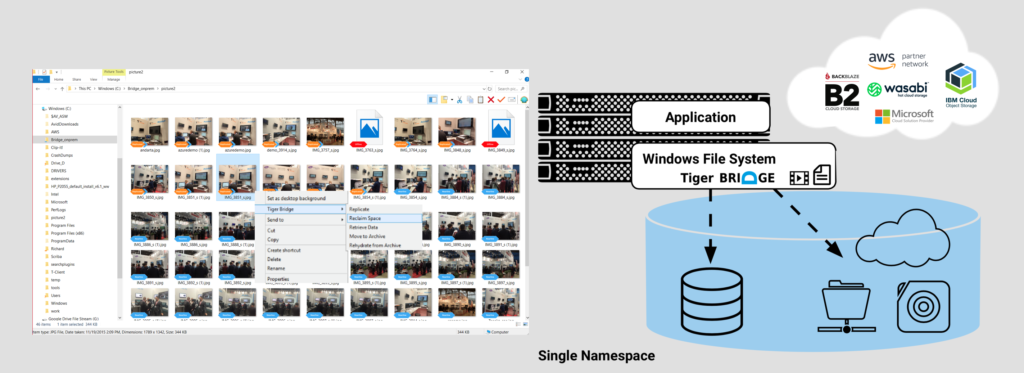
The team focused on providing this seamless experience to applications that are hosted on the Windows platform. Since they wanted this to also work for legacy apps, one thing they had to figure out is how to use all the commands that are common in a file system that aren’t replicated in the cloud, things like lock, move, rename, etc. They also wanted to support all the cloud storage features like versioning, soft delete, and global replication, since applications written for the cloud require these features.
The example they gave of bridging cloud and file system features was rename. You can rename any Windows file, no problem. But rename isn’t available on public cloud systems, you have to do a copy. For a couple of files, that’s probably no big deal. But if you rename a folder with lots of files in it, that could be a huge rename job. It may take time, and it will probably get expensive.
Their solution keeps track of where the files are, and any changes that have been made. This solves the problem of data being rendered useless because it’s no longer associated with its original application, a common issue that brings on lock-in anxiety. Files under the Tiger Bridge control maintain a link with the file system on premises and the public cloud. Users never know if they are hitting the data on premises or in the cloud.
Check out the demo from a user perspective:
What does Tiger Technology do for users?
What this means is that a user on their laptop can use the Windows file system they are familiar with, and the agent handles where the file actually is in the background. Administrators can make rules that tier the data that make sense to the business. It allows organizations to use the cloud as an extension of their data storage.
Other use cases are disaster recovery. Having a location like the cloud so you can have a backup of your data in a different location without having to manage another site or tapes is a very attractive use case. Since it is so easy to bring files back from the cloud, Tiger Bridge is able to handle this use case as well.
Real Talk about Tiger Technology
I think this is the year we’re going to see a lot more solutions bubble up that truly bridge on-premises and the cloud, and I think we’ll seem them from older companies like Tiger Technology. These companies understand application requirements and the technical debt that companies are battling with, and they are finding ways to make the cloud model fit into the reality of their customers’ current realities.
The Tiger Technology presentation reminded me of something we used to say at EMC: a disk, is a disk, is a disk. Users, and applications, don’t really care where the disk they are writing to is located, who manages it, and what it costs. They care about their application being easy to use, low latency, and security. Tiger Technology has figured out how to make that old storage saying work for public cloud and legacy applications.
What do you think? Let us know in the comments!



